Latest update November 8th, 2014 1:10 PM
PNR Status
IRCTC PNR STATUS
First of all, let me start with giving you the Abbreviation of PNR, which I suppose many of you aren’t aware of in the first place. The Abbreviation of PNR is Passenger Name Record. PNR is basically a 10 digit number, which is issued directly by Indian Railways after the passenger makes the seat reservation by booking the relative train ticket of the desired destination.
You are required to fill in the form with details of the train number and name, departure station and arrival station, name, age, gender, phone number, and more in order to perform the booking. After all of that is done and the required amount is paid to buy the tickets, you would receive a PNR number.
And, this PNR number will hold your detailed information (the one you put in the form) in the Railway department for documentation, which they require to make the charts, which they require to put on the train for the passengers to check their status.
However, there is a way in which you can check the PNR status via your phone or the internet. The PNR number is placed in the upper-left corner on the train ticket. You can use the PNR number to check the PNR status of your ticket booking.
CHECK PNR STATUS
Let me aware you of the way of checking the PNR status printed on the ticket in order to book the ticket via online. It is very simple and easy to check IRCTC PNR Status. You will need to put the 10 digit PNR number in the form given above and click on the get PNR status button. Once the PNR number is submitted, you will get your PNR status, and then you able to check whether your ticket has been confirmed, or is in waiting or got cancelled. Also find the ticket status codes at the bottom of the page for further details.
RAILWAY PNR STATUS:
You can also verify or check your PNR status through SMS or Voice Calling as I have mentioned earlier. Given below are different ways to check the IRCTC PNR Status:
- Dial 139 from your mobile number or landline and follow the commands carefully.
- SMS “PNR-NUMBER ” and send it to 5888 or 57886 or 5676747
- The PNR Status can also be checked from the Internet.
INDIAN RAILWAY PNR STATUS:
- CNF / Confirmed : Confirmed (Coach/Berth number will be available after chart preparation)
- RAC : Reservation Against Cancellation
- WL : Waiting List Number
- GNWL : General Wait List
- RLWL : Remote Location Wait List
- PQWL : Pooled Quota Wait List
- CAN / MOD : Cancelled or Modified Passenger
- REGRET/WL : No More Booking Permitted
- R# #RAC : Coach Number Berth Number
- RELEASEDTicket : Not Cancelled but Alternative Accommodation Provided